
SpringBoot Web开发
The scabbard is content to be dull when it protects the keenness of the sword.
刀鞘保护刀的锋利,它自己则满足于它的迟钝。
SpringBoot Web开发
SpringMVCSpringMVC 是 Spring 提供的一个基于 MVC 设计模式的轻量级 Web 开发框架,其本身就是 Spring 框架的一部分,可以与 Spring 无缝集成,性能方面具有先天的优越性,是当今业界最主流的 Web 开发框架之一。SpringBoot 是在 Spring 的基础上创建一款开源框架,它提供了 spring-boot-starter-web(Web 场景启动器) 来为 Web 开发予以支持。spring-boot-starter-web 为我们提供了嵌入的 Servlet 容器以及 SpringMVC 的依赖,并为 SpringMVC 提供了大量自动配置,可以适用于大多数 Web 开发场景。
### 静态资源导入
在 Web 应用中会涉及到大量的静态资源,例如 JS、CSS 和 HTML 等。我们知道,Spring MVC 导入静态资源文件时,需要配置静态资源的映射;但在 SpringBoot 中则不再需要进行此项配置,因为 SpringBoot 已经默认完成了这一工作。
Spring Boot 默认为我们提供了 3 种静态资源映射规则:
1. WebJars 映射
2. 默认资源映射
3. 静态首页(欢迎页)映射
#### WebJars 映射
WebJars 可以将 Web 前端资源(JS,CSS 等)打成一个个的 Jar 包,然后将这些 Jar 包部署到 Maven 中央仓库中进行统一管理,当 Spring Boot 项目中需要引入 Web 前端资源时,只需要访问 WebJars 官网,找到所需资源的 pom 依赖,将其导入到项目中即可。
所有通过 WebJars 引入的前端资源都存放在当前项目类路径(classpath)下的“/META-INF/resources/webjars/” 目录中。
#### 默认静态资源映射
当访问项目中的任意资源(即“/”)时,SpringBoot 会默认从以下路径中查找资源文件(优先级依次降低):
1. classpath:/META-INF/resources/
2. classpath:/resources/
3. classpath:/static/
4. classpath:/public/
这些路径又被称为静态资源文件夹,它们的优先级顺序为:classpath:/META-INF/resources/ > classpath:/resources/ > classpath:/static/ > classpath:/public/ 。
当我们请求某个静态资源(即以“.html”结尾的请求)时,SpringBoot 会先查找优先级高的文件夹,再查找优先级低的文件夹,直到找到指定的静态资源为止。
#### 静态首页(欢迎页)映射
静态资源文件夹下的所有 index.html 被称为静态首页或者欢迎页,它们会被被 `/
映射,换句话说就是,当我们访问/或者/index.html时,都会跳转到静态首页(欢迎页)。
### Thymeleaf
[官方网站](https://www.thymeleaf.org)
[官方文档](https://www.thymeleaf.org/doc/tutorials/3.0/usingthymeleaf.html)
Thymeleaf 是一款用于渲染 XML/XHTML/HTML5 内容的模板引擎。它与 JSP,Velocity,FreeMaker 等模板引擎类似,也可以轻易地与 SpringMVC 等 Web 框架集成。与其它模板引擎相比,Thymeleaf 最大的特点是,即使不启动 Web 应用,也可以直接在浏览器中打开并正确显示模板页面 。
Thymeleaf 支持 HTML 原型,其文件后缀为.html`,因此它可以直接被浏览器打开,此时浏览器会忽略未定义的 Thymeleaf 标签属性,展示 thymeleaf 模板的静态页面效果;当通过 Web 应用程序访问时,Thymeleaf 会动态地替换掉静态内容,使页面动态显示。#### 依赖
使用thymeleaf,Maven导入依赖
1 | |
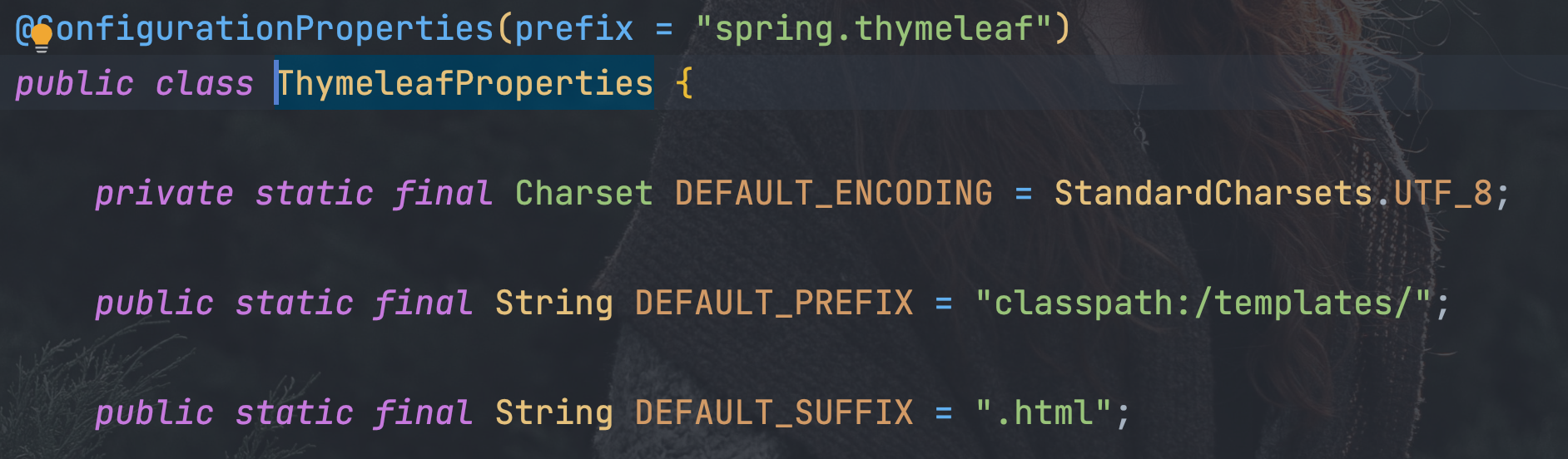
我们要将html放在我们的templates目录下
Thymeleaf 的特点
Thymeleaf 模板引擎具有以下特点:
- 动静结合:Thymeleaf 既可以直接使用浏览器打开,查看页面的静态效果,也可以通过 Web 应用程序进行访问,查看动态页面效果。
- 开箱即用:Thymeleaf 提供了 Spring 标准方言以及一个与 SpringMVC 完美集成的可选模块,可以快速的实现表单绑定、属性编辑器、国际化等功能。
- 多方言支持:它提供了 Thymeleaf 标准和 Spring 标准两种方言,可以直接套用模板实现 JSTL、 OGNL 表达式;必要时,开发人员也可以扩展和创建自定义的方言。
- 与 SpringBoot 完美整合:SpringBoot 为 Thymeleaf 提供了的默认配置,并且还为 Thymeleaf 设置了视图解析器,因此 Thymeleaf 可以与 Spring Boot 完美整合。
标准表达式语法
Thymeleaf 模板引擎支持多种表达式:
变量表达式:${…}
- 获取对象的属性和方法
- 使用内置的基本对象
- #ctx :上下文对象;
- #vars :上下文变量;
- #locale:上下文的语言环境;
- #request:HttpServletRequest 对象(仅在 Web 应用中可用);
- #response:HttpServletResponse 对象(仅在 Web 应用中可用);
- #session:HttpSession 对象(仅在 Web 应用中可用);
- #servletContext:ServletContext 对象(仅在 Web 应用中可用)。
- 使用内置的工具对象
选择变量表达式:*{…}
选择变量表达式与变量表达式功能基本一致,只是在变量表达式的基础上增加了与 th:object 的配合使用。当使用 th:object 存储一个对象后,我们可以在其后代中使用选择变量表达式
*{...}获取该对象中的属性,其中,*即代表该对象。`html<p th:text="*{fisrtName}">firstname</p>1
2
3
4
5
6
7
8
9
10
11
12
13
14
15
16
17
18
19
20
21
22
23
24
25
26
27
28
29
30
31
32
33
34
35
36
37
38
39
40
41
42
43
44
45
46
47
48
49
50
51
52
53
54
55
56
57
58
59
60
61
62
63
64
65
66
67
68
69
70
71
72
73
74
75
76
77
78
79
80
81
82
83
84
85
86
87
88
- 链接表达式:@{...}
- 不管是静态资源的引用,还是 form 表单的请求,凡是链接都可以用链接表达式 `@{...}`。 链接表达式的形式结构如下: 无参请求:@{/xxx} 有参请求:@{/xxx(k1=v1,k2=v2)}
- 国际化表达式:#{...}
- 片段引用表达式:~{...}
- 推荐:~{templatename::fragmentname}
- 支持:~{templatename::#id}
- templatename:模版名,Thymeleaf 会根据模版名解析完整路径:/resources/templates/templatename.html,要注意文件的路径。
- fragmentname:片段名,Thymeleaf 通过 th:fragment 声明定义代码块,即:th:fragment="fragmentname"
- id:HTML 的 id 选择器,使用时要在前面加上 # 号,不支持 class 选择器。
#### th 属性
| 属性 | 描述 |
| :-------: | :----------------------------------------------------------: |
| th:id | 替换 HTML 的 id 属性 |
| th:text | 文本替换,转义特殊字符 |
| th:utext | 文本替换,不转义特殊字符 |
| th:each | 遍历,支持 Iterable、Map、数组等。 |
| th:object | 在父标签选择对象,子标签使用 *{…} 选择表达式选取值。 没有选择对象,那子标签使用选择表达式和 ${…} 变量表达式是一样的效果。 同时即使选择了对象,子标签仍然可以使用变量表达式。 |
| th:with | 局部变量赋值运算 |
| th:if | 根据条件判断是否需要展示此标签 |
| th:unless | 和 th:if 判断相反,满足条件时不显示 |
### SpringBoot定制SpringMVC
SpringBoot 抛弃了传统 xml 配置文件,通过配置类(标注 @Configuration 的类,相当于一个 xml 配置文件)以 JavaBean 形式进行相关配置。
SpringBoot 对 SpringMVC 的自动配置可以满足我们的大部分需求,但是我们也可以通过自定义配置类(标注 @Configuration 的类)并实现 WebMvcConfigurer 接口来定制 Spring MVC 配置,
在 Spring Boot 项目中,我们可以通过以下 2 中形式定制 Spring MVC:
- 扩展 Spring MVC
- 全面接管 Spring MVC
#### 扩展 SpringMVC
如果 SpringBoot 对 SpringMVC 的自动配置不能满足我们的需要,我们还可以通过自定义一个 WebMvcConfigurer 类型(**实现 WebMvcConfigurer 接口**)的配置类(**标注 @Configuration,但不标注 @EnableWebMvc** 注解的类),来扩展 SpringMVC。这样不但能够保留 SpringBoot 对 SpringMVC 的自动配置,享受 SpringBoot 自动配置带来的便利,还能额外增加自定义的 SpringMVC 配置。
#### 全面接管 SpringMVC
在一些特殊情况下,我们可能需要抛弃 SpringBoot 对 SpringMVC 的全部自动配置,完全接管 SpringMVC。此时我们可以自定义一个 WebMvcConfigurer 类型(**实现 WebMvcConfigurer 接口**)的配置类,并在该类上**标注 @EnableWebMvc 注解**,来实现完全接管 Spring MVC。
### 国际化
国际化(Internationalization 简称 I18n,其中“I”和“n”分别为首末字符,18 则为中间的字符数)是指软件开发时应该具备支持多种语言和地区的功能。换句话说就是,开发的软件需要能同时应对不同国家和地区的用户访问,并根据用户地区和语言习惯,提供相应的、符合用具阅读习惯的页面和数据,例如,为中国用户提供汉语界面显示,为美国用户提供提供英语界面显示。
在 Spring 项目中实现国际化,通常需要以下 3 步:
1. 编写国际化资源(配置)文件;
2. 使用 ResourceBundleMessageSource 管理国际化资源文件;
3. 在页面获取国际化内容。
4.
#### 编写国际化资源文件
在 Spring Boot 的类路径下创建国际化资源文件,文件名格式为:基本名_语言代码_国家或地区代码,例如 login_en_US.properties、login_zh_CN.properties。
在 src/main/resources 下创建一个 i18n 的目录,并在该目录中按照国际化资源文件命名格式分别创建以下三个文件,
- login.properties:无语言设置时生效
- login_en_US.properties :英语时生效
- login_zh_CN.properties:中文时生效
以上国际化资源文件创建完成后,IDEA 会自动识别它们,并转换成如下的模式:

打开任意一个国际化资源文件,并切换为 Resource Bundle 模式,然后点击“+”号,创建所需的国际化属性
#### 使用 ResourceBundleMessageSource 管理国际化资源文件
SpringBoot 已经对 ResourceBundleMessageSource 提供了默认的自动配置。
只需要在 SpringBoot 全局配置文件中,使用配置参数`spring.messages.basename`指定我们自定义的国际资源文件的基本名即可,代码如下(当指定多个资源文件时,用逗号分隔)。
```properties
spring.messages.basename=i18n.login
获取国际化内容
由于页面使用的是 Tymeleaf 模板引擎,因此我们可以通过表达式 #{…} 获取国际化内容。
1 | |
SpringBoot拦截器
在 Spring Boot 项目中,使用拦截器功能通常需要以下 3 步:
- 定义拦截器;
- 注册拦截器;
- 指定拦截规则(如果是拦截所有,静态资源也会被拦截)。
定义拦截器
在 SpringBoot 中定义拦截器十分的简单,只需要创建一个拦截器类,并实现 HandlerInterceptor 接口即可。
HandlerInterceptor 接口中定义以下 3 个方法,如下表。
| 返回值类型 | 方法声明 | 描述 |
|---|---|---|
| boolean | preHandle(HttpServletRequest request, HttpServletResponse response, Object handler) | 该方法在控制器处理请求方法前执行,其返回值表示是否中断后续操作,返回 true 表示继续向下执行,返回 false 表示中断后续操作。 |
| void | postHandle(HttpServletRequest request, HttpServletResponse response, Object handler, ModelAndView modelAndView) | 该方法在控制器处理请求方法调用之后、解析视图之前执行,可以通过此方法对请求域中的模型和视图做进一步修改。 |
| void | afterCompletion(HttpServletRequest request, HttpServletResponse response, Object handler, Exception ex) | 该方法在视图渲染结束后执行,可以通过此方法实现资源清理、记录日志信息等工作。 |
1 | |
注册拦截器
创建一个实现了 WebMvcConfigurer 接口的配置类(使用了 @Configuration 注解的类),重写 addInterceptors() 方法,并在该方法中调用 registry.addInterceptor() 方法将自定义的拦截器注册到容器中。
1 | |
指定拦截规则
在使用 registry.addInterceptor() 方法将拦截器注册到容器中后,我们便可以继续指定拦截器的拦截规则了。
1 | |
在指定拦截器拦截规则时,调用了两个方法,这两个方法的说明如下:
- addPathPatterns:该方法用于指定拦截路径,例如拦截路径为“/**”,表示拦截所有请求,包括对静态资源的请求。
- excludePathPatterns:该方法用于排除拦截路径,即指定不需要被拦截器拦截的请求。
SpringBoot JDBC访问数据库
进行JDBC配置:
- 在 pom.xml 中导入 JDBC 场景启动器:spring-boot-starter-data-jdbc
- JDBC 的场景启动器中并没有导入数据库驱动,我们需要根据自身的需求引入所需的数据库驱动。
- 在导入了 JDBC 场景启动器和数据库驱动后,接下来我们就可以在配置文件(application.properties/yml)中配置数据源了
SpringBoot整合MyBatis
MyBatis 是一个半自动化的 ORM 框架,所谓半自动化是指 MyBatis 只支持将数据库查出的数据映射到 POJO 实体类上,而实体到数据库的映射则需要我们自己编写 SQL 语句实现,相较于Hibernate 这种完全自动化的框架,Mybatis 更加灵活,我们可以根据自身的需求编写 sql 语句来实现复杂的数据库操作。
进行MyBatis配置:
- 在项目的 pom.xml 中引入 mybatis-spring-boot-starter 的依赖
- 在 SpringBoot 的配置文件(application.properties/yml)中对 MyBatis 进行配置,例如指定 mapper.xml 的位置、实体类的位置、是否开启驼峰命名法等等
SpringSecurity
SpringSecurity 是 Spring 家族中的一个安全管理框架,实际上,在 SpringBoot 出现之前,SpringSecurity 就已经发展了多年了,但是使用的并不多,安全管理这个领域,一直是 Shiro 的天下。
Apache Shiro
一个功能强大且易于使用的Java安全框架,提供了认证、授权、加密、会话管理。
Spring Security
Spring家族的一员,是一个能够为基于Spring的企业应用系统提供声明式的安全访问控制解决方案的安全框架。它提供了一组可以在Spring应用上下文中配置的Bean,充分利用了Spring的IOC(控制反转)、DI(依赖注入)和AOP(面向切面编程)功能,为应用系统提供声明式的安全访问控制功能,为了减少企业系统安全控制编写大量重复代码的工作。
通过SpringSecurity 对不同用户角色进行授权

1 | |
shiro
Apache Shiro 是一个强大灵活的开源安全框架,可以完全处理身份验证、授权、加密和会话管理。
Shiro 可以非常容易的开发出足够好的应用,其不仅可以用在 JavaSE 环境,也可以用在 JavaEE 环境。Shiro 可以帮助我们完成:认证、授权、加密、会话管理、与 Web 集成、缓存等。
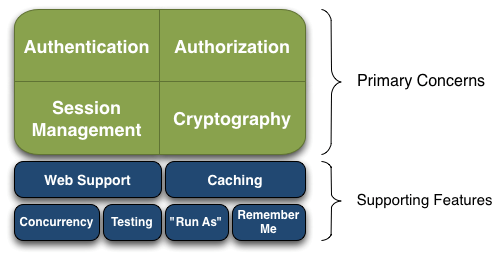
- Authentication:身份认证 / 登录,验证用户是不是拥有相应的身份;
- Authorization:授权,即权限验证,验证某个已认证的用户是否拥有某个权限;即判断用户是否能做事情,常见的如:验证某个用户是否拥有某个角色。或者细粒度的验证某个用户对某个资源是否具有某个权限;
- Session Management:会话管理,即用户登录后就是一次会话,在没有退出之前,它的所有信息都在会话中;会话可以是普通 JavaSE 环境的,也可以是如 Web 环境的;
- Cryptography:加密,保护数据的安全性,如密码加密存储到数据库,而不是明文存储;
- Web Support:Web 支持,可以非常容易的集成到 Web 环境;
- Caching:缓存,比如用户登录后,其用户信息、拥有的角色 / 权限不必每次去查,这样可以提高效率;
- Concurrency:shiro 支持多线程应用的并发验证,即如在一个线程中开启另一个线程,能把权限自动传播过去;
- Testing:提供测试支持;
- Run As:允许一个用户假装为另一个用户(如果他们允许)的身份进行访问;
- Remember Me:记住我,这个是非常常见的功能,即一次登录后,下次再来的话不用登录了。
从外部
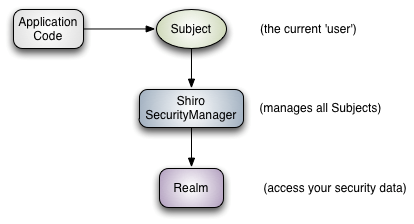
应用代码直接交互的对象是 Subject,也就是说 Shiro 的对外 API 核心就是 Subject
Subject:主体,代表了当前 “用户”,这个用户不一定是一个具体的人,与当前应用交互的任何东西都是 Subject,即一个抽象概念;所有 Subject 都绑定到 SecurityManager,与 Subject 的所有交互都会委托给 SecurityManager;可以把 Subject 认为是一个门面;SecurityManager 才是实际的执行者;
SecurityManager:安全管理器;即所有与安全有关的操作都会与 SecurityManager 交互;且它管理着所有 Subject;可以看出它是 Shiro 的核心,它负责与后边介绍的其他组件进行交互,如果学习过 SpringMVC,你可以把它看成 DispatcherServlet 前端控制器;
Realm:域,Shiro 从 Realm 获取安全数据(如用户、角色、权限),就是说 SecurityManager 要验证用户身份,那么它需要从 Realm 获取相应的用户进行比较以确定用户身份是否合法;也需要从 Realm 得到用户相应的角色 / 权限进行验证用户是否能进行操作;可以把 Realm 看成 DataSource,即安全数据源。
也就是说对于我们而言,最简单的一个 Shiro 应用:
- 应用代码通过
Subject来进行认证和授权,而Subject又委托给SecurityManager; - 我们需要给
Shiro的SecurityManager注入Realm,从而让SecurityManager能得到合法的用户及其权限进行判断。
从以上也可以看出,Shiro 不提供维护用户 / 权限,而是通过 Realm 让开发人员自己注入。
从内部
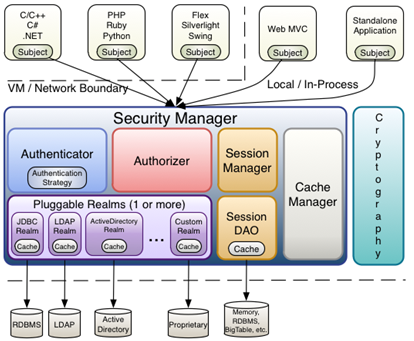
- Subject:主体,可以看到主体可以是任何可以与应用交互的 “用户”;
- SecurityManager:相当于 SpringMVC 中的 DispatcherServlet 或者 Struts2 中的 FilterDispatcher;是 Shiro 的心脏;所有具体的交互都通过 SecurityManager 进行控制;它管理着所有 Subject、且负责进行认证和授权、及会话、缓存的管理。
- Authenticator:认证器,负责主体认证的,这是一个扩展点,如果用户觉得 Shiro 默认的不好,可以自定义实现;其需要认证策略(Authentication Strategy),即什么情况下算用户认证通过了;
- Authorizer:授权器,或者访问控制器,用来决定主体是否有权限进行相应的操作;即控制着用户能访问应用中的哪些功能;
- Realm:可以有 1 个或多个 Realm,可以认为是安全实体数据源,即用于获取安全实体的;可以是 JDBC 实现,也可以是 LDAP 实现,或者内存实现等等;由用户提供;注意:Shiro 不知道你的用户 / 权限存储在哪及以何种格式存储;所以我们一般在应用中都需要实现自己的 Realm;
- SessionManager:如果写过 Servlet 就应该知道 Session 的概念,Session 呢需要有人去管理它的生命周期,这个组件就是 SessionManager;而 Shiro 并不仅仅可以用在 Web 环境,也可以用在如普通的 JavaSE 环境、EJB 等环境;所以呢,Shiro 就抽象了一个自己的 Session 来管理主体与应用之间交互的数据;这样的话,比如我们在 Web 环境用,刚开始是一台 Web 服务器;接着又上了台 EJB 服务器;这时想把两台服务器的会话数据放到一个地方,这个时候就可以实现自己的分布式会话(如把数据放到 Memcached 服务器);
- SessionDAO:DAO 大家都用过,数据访问对象,用于会话的 CRUD,比如我们想把 Session 保存到数据库,那么可以实现自己的 SessionDAO,通过如 JDBC 写到数据库;比如想把 Session 放到 Memcached 中,可以实现自己的 Memcached SessionDAO;另外 SessionDAO 中可以使用 Cache 进行缓存,以提高性能;
- CacheManager:缓存控制器,来管理如用户、角色、权限等的缓存的;因为这些数据基本上很少去改变,放到缓存中后可以提高访问的性能
- Cryptography:密码模块,Shiro 提供了一些常见的加密组件用于如密码加密 / 解密的。
Shiro快速开始
Shiro配置导入shiro依赖包
1 | |
shiro.ini
1 | |
Quickstart
1 | |
SpringBoot整合shiro
pom.xml
1 | |
Shiro 配置类 config
1 | |
realm
1 | |
Swagger
Swagger 是一个规范且完整的框架,用于生成、描述、调用和可视化 RESTful 风格的 Web 服务。
Swagger 的目标是对 REST API 定义一个标准且和语言无关的接口,可以让人和计算机拥有无须访问源码、文档或网络流量监测就可以发现和理解服务的能力。当通过 Swagger 进行正确定义,用户可以理解远程服务并使用最少实现逻辑与远程服务进行交互。与为底层编程所实现的接口类似,Swagger 消除了调用服务时可能会有的猜测。
优势
- 支持 API 自动生成同步的在线文档:使用 Swagger 后可以直接通过代码生成文档,不再需要自己手动编写接口文档了,对程序员来说非常方便,可以节约写文档的时间去学习新技术。
- 提供 Web 页面在线测试 API:光有文档还不够,Swagger 生成的文档还支持在线测试。参数和格式都定好了,直接在界面上输入参数对应的值即可在线测试接口。
SpringBoot集成Swagger
Swagger配置springboot版本使用2.5.6 swagger版本使用3.0.0
Swagger-UI配置
访问测试 :http://localhost:8080/swagger-ui/index.html ,可以看到swagger的界面
1 | |
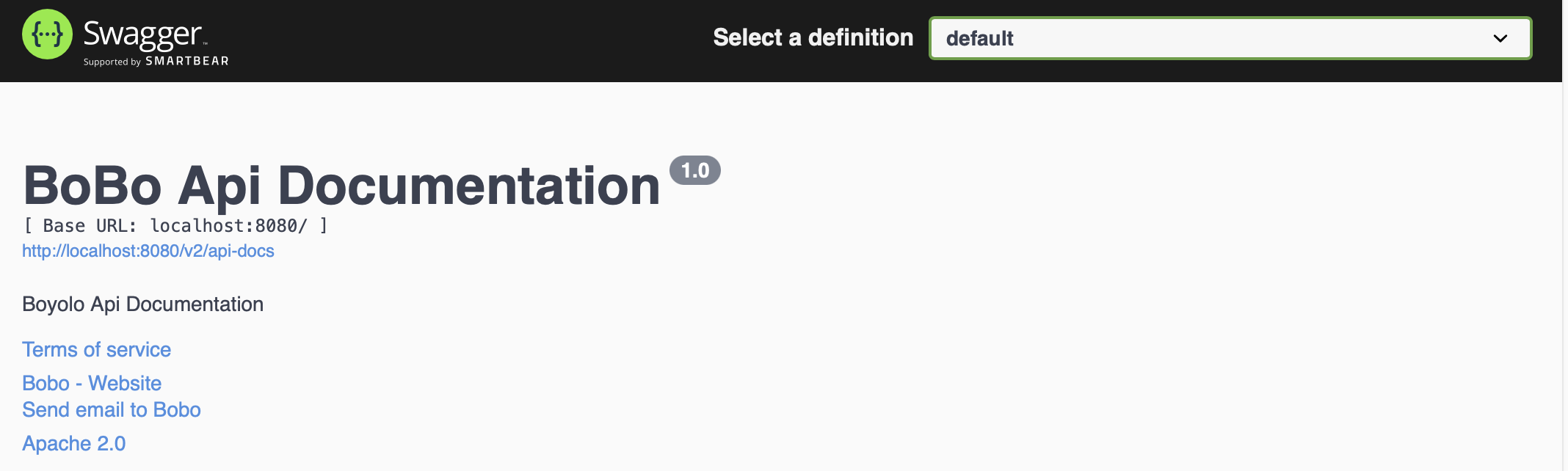
swagger配置扫描接口以及开关
1 | |
.select() 与 .build() 属于一套
中间除了.apis() 与 .paths() 不能再添加其他方法
思考
如何做使Swagger在生产环境中使用,在发布的时候不使用?
- 判断是不是生产环境 flag == false
- 注入enable(flag)
配置swagger API文档的分组
1 | |
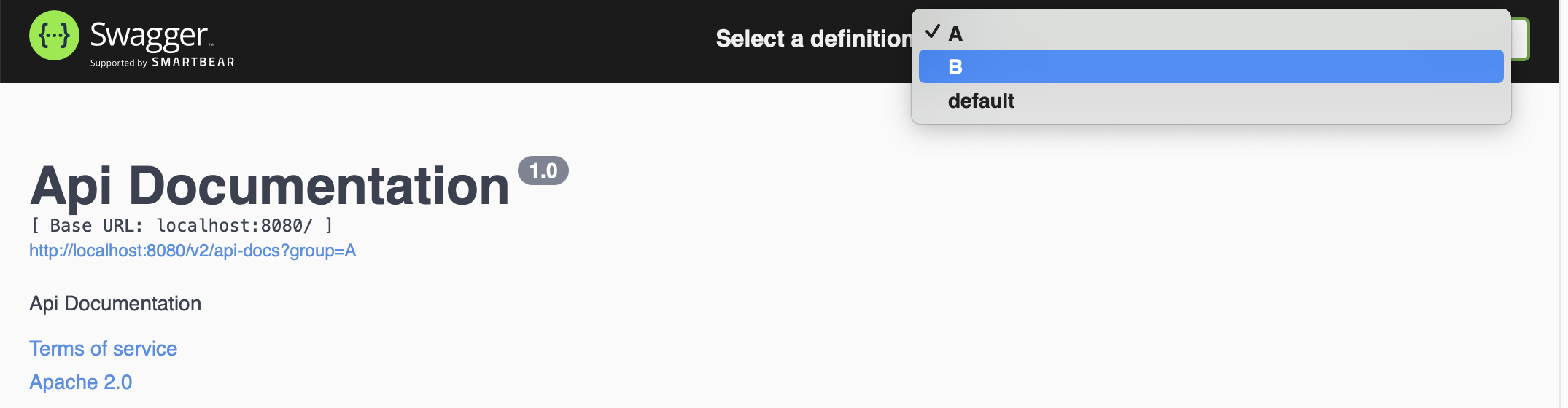
分布式系统
分布式系统(distributed system)是建立在网络之上的软件系统。正是因为软件的特性,所以分布式系统具有高度的内聚性和透明性。
RPC
RPC是远程过程调用(Remote Procedure Call)的缩写形式,是一种进程间的通信方式,是一种技术思想,而不是规范。SAP系统RPC调用的原理其实很简单,有一些类似于三层构架的C/S系统,第三方的客户程序通过接口调用SAP内部的标准或自定义函数,获得函数返回的数据进行处理后显示或打印。
基本流程
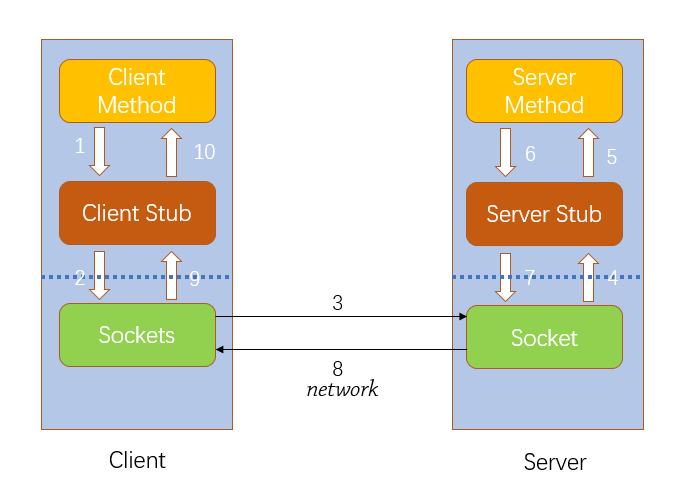
RPC两个核心模块:序列化、通讯
Dubbo
Dubbo是一个分布式服务框架,致力于提供高性能和透明化的RPC远程服务调用方案,以及SOA服务治理方案。简单的说,dubbo就是个服务框架,如果没有分布式的需求,其实是不需要用的,只有在分布式的时候,才有dubbo这样的分布式服务框架的需求,并且本质上是个服务调用的东东,说白了就是个远程服务调用的分布式框架。
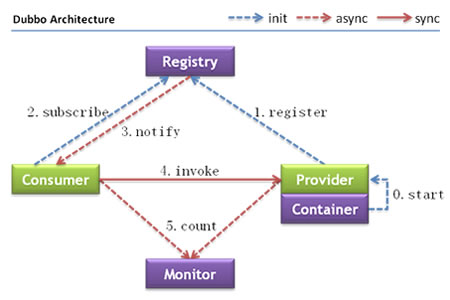
Provider: 暴露服务的服务提供方。;
Consumer: 调用远程服务的服务消费方;
Registry: 服务注册与发现的注册中心;
Monitor: 统计服务的调用次调和调用时间的监控中心;
Container: 服务运行容器。
zookeeper
ZooKeeper是一个分布式的,开放源码的分布式应用程序协调服务,是Google的实现,是Hadoop和Hbase的重要组件。它是一个为分布式应用提供一致性服务的软件,提供的功能包括:配置维护、域名服务、分布式同步、组服务等。
3.5版本以后要下载后缀为bin.tar.gz的文件
更改默认配置文件名称 将conf目录下 zoo_sample.cfg 改为 zoo.cfg
1 | |
1 | |
- 本文作者:bobo
- 本文链接:https://boyolo.github.io/article/43108.html
- 版权声明:本博客所有文章均采用 BY-NC-SA 许可协议,转载请注明出处!
